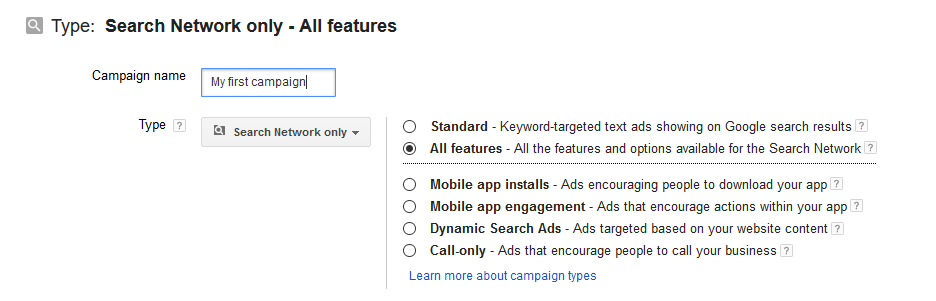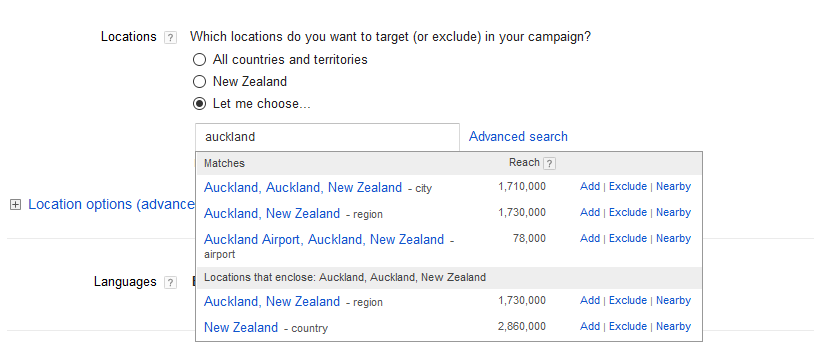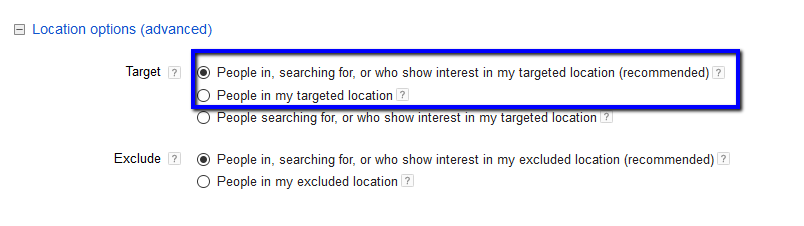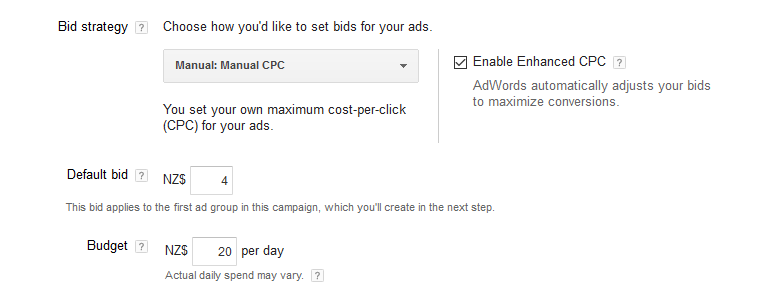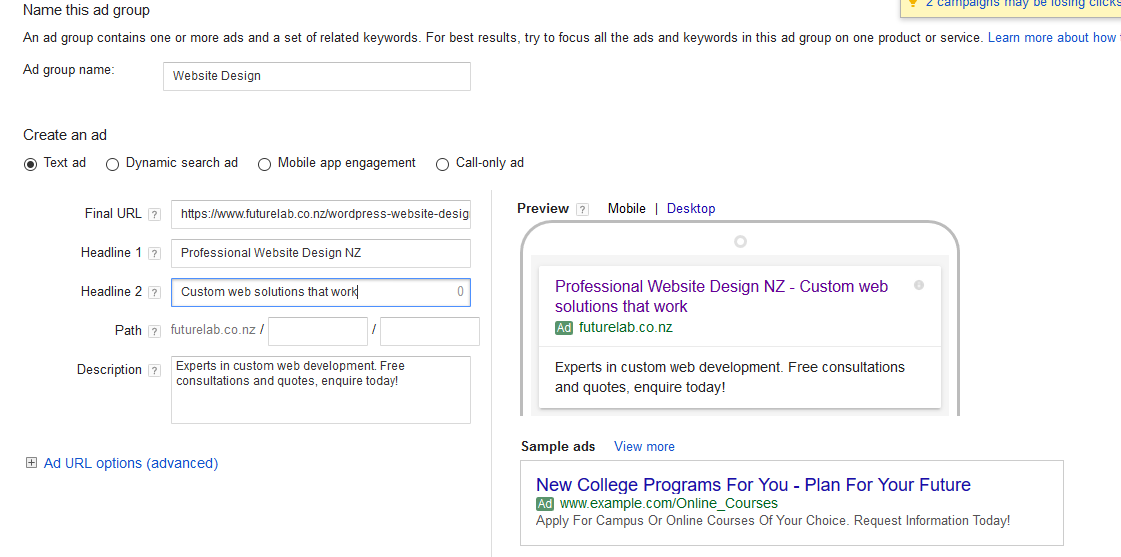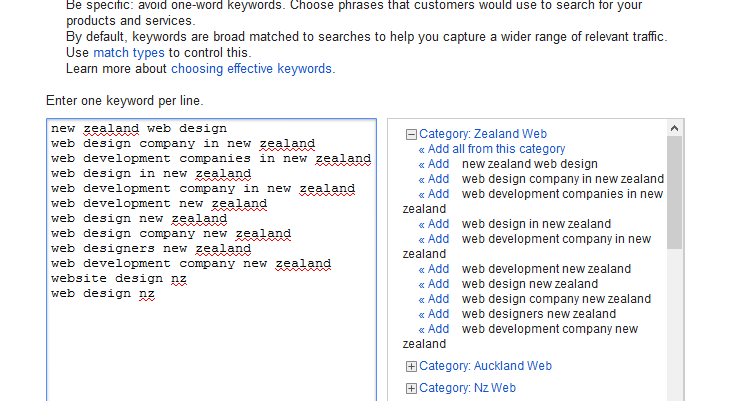Wading into the world of AdWords advertising may be an overwhelming but necessary job for a small business owner. You don’t need a full-time marketing person (yet) but you’ve still got to bring in your customers. And these days of course, advertising online is widespread, with internet advertising revenue surpassing television revenue some years back now. So what usually happens in a small business is the boss or the receptionist rolls up their sleeves and tries to get to grips with a whole new method and style of advertising, plus learning all the best-practice rules and regulations along the way.
Clearly, neither the boss nor the receptionist is the best person for the job. While they may muddle through well enough, both already have full-time roles and skills suited to those roles, not necessarily to the world of online advertising.
To help you out, we’ve put together a small starter guide for getting your online adverts up and running. It’s really only a tiny glimpse into all the cool things you can do with online advertising, but it should help you get going. We use Google AdWords to run our online ads as they are responsible for a full 30% of all online advertising revenue, increasing to 40% when you look at mobile-only advertising revenue. (In case you didn’t know, every time you do a search on Google and see a couple of adverts at the top of your search results – those ads come from AdWords. So it’s kind of a big deal.)
Step 1 – create your Google AdWords account.
Now like all Google products, you will need to have a Google account in order to open up an AdWords account. Nothing like boosting your own products I guess Google!
Here’s where you need to go to create your AdWords account: https://adwords.google.com
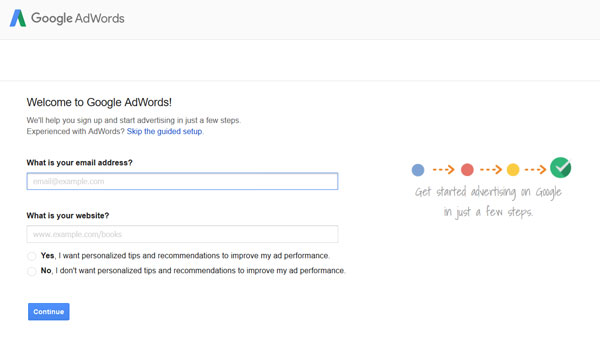
Step 2 – mapping out your first campaign
Before diving straight in to creating a new campaign, you’ll need to think carefully about your products or services and how you want to organise your account. One common mistake we see is clients who have mixed together lots of different products and services into one. Each type of product or service should be separated out in your account.
There are a few new terms and phrases to familiarise yourself with too:
- Campaign – the top level. You set your budget and where you want your adverts to show at this level
- Ad group – different products and services will be sorted into different Ad groups. For example, we separate out ‘web design’, ‘custom web development’ and ‘SEO services’ as three distinct services. For an eCommerce store, you might choose to have ‘shoes’, ‘bags’, ‘scarfs’ as three Ad groups, or separate each out into their own campaign – this is especially helpful if you want to manage the budget for each group individually.
- Ad – your advert – self-explanatory! You’ll include some catchy text, a reason to click on the ad (eg, free shipping, best value etc), and you’ll direct each advert to a page on your website. You can create several adverts for the same ad group.
- Keyword – the most important part of your AdWords account! Your keywords are the words and phrases you think people will use to find your products and services. You want to include all the variations and various ways people might search for your product or service. Each Ad group can have many keywords – it’s good to start off with around 20 and add or remove keywords as time goes on.

Use the above information to:
– work out how to divide up your key products or services
– think of good things to highlight about your own company – is it price, service, quality, something for free?
– brainstorm some of the keywords to use for each Ad group
– think about which page on your website you will direct people to from each ad – is it the homepage, the specific product page, a new page you have created just for advertising (“landing page”)?
Step 3 – Setting up a new campaign
Once you’ve done some groundwork thinking about your company and how you want to advertise, it’s time to set up your first campaign. To keep things really simple, choose the ‘Search network’ option for your campaign. The search network is Google search. Every time somebody searches in Google for something matching your own keywords, you’ll have a chance of your advert appearing.
Location location location – remember to choose the right part of the world to advertise to! Select NZ or get more specific and choose regions of NZ. Google recommends to choose the option ‘searching for or in my targeted location’ but if you are really a local service, it might be best to just choose ‘in my targeted location’ instead.
Budget – set a daily budget. You can alter this at any time. Try starting off with $5 or $10 per day and adjust as you add more Ad groups and expand your knowledge of AdWords.
Next you’ll set up your first Ad group, write your first advert and select your first list of keywords. Exciting stuff. You can follow the AdWords recommendations you’ll see along the way here. However here are a few tips based on mistakes we’ve seen in the past:
-The URL you show to your customers. Just because there’s space to write a long URL doesn’t mean you should! We’ve often found that the most effective URL to show on your ad is simply the main domain – “domain.co.nz” not “domain.co.nz/service/sub-service”. It doesn’t need to get complicated – and it can start to look unprofessional too.
-Make sure your advert and your keywords are closely related. You want Google to give you a good quality score (yes.. they really do mark you) and that means your advert, keywords, and the web page you direct people to should all be closely related. Use your chosen keywords in your adverts and make sure you direct people to the most relevant pages of your website.
-Use general and specific keywords. Start off with a mix of broad and specific keywords. Over the days and weeks of your campaign, make sure to check the search terms that people are using to trigger your ad. You will probably find some searches that are not relevant to your business and are costing you money. You can exclude these keywords to make sure your money is going exactly where you want it to.
Step 4 – running your campaign
Once you’ve got things up and running, it’s not quite a case of ‘set and forget’. Rather you need to keep an eye on how the campaign is going – how much you’re spending, how well each keyword is scoring, how it’s affecting your sales or enquiries. Check the keyword searches, as outlined above, frequently. See how well your adverts are performing, and pause or remove keywords, ads and even Ad groups that don’t get you the results you want.
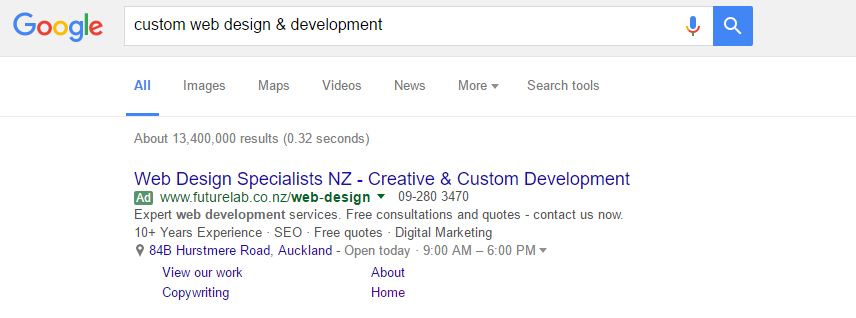
Step 5 – getting a little help from the professionals
It’s okay to ask for help! As a small business owner, you can’t juggle all the things, all the time. Getting a Google-certified AdWords specialist to look over your work can really help tidy up and streamline your results. Depending on your budget, you could set up your account yourself and then ask a professional for some advice on improvements and next steps. Or, work in conjunction with an AdWords specialist to get your adverts hitting maximum impact from the get-go.
As Google Partners and AdWords-certified specialists, we can help with advice, recommendations and management of your AdWords campaigns. If you’d like to discuss AdWords services with us, please get in touch.